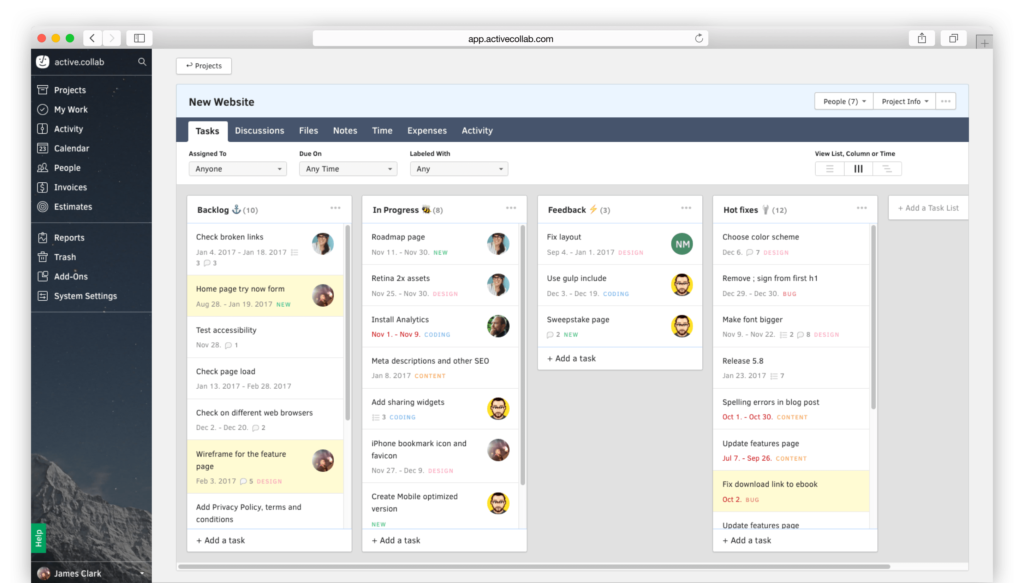Planning for a new website can be a daunting task. Few projects have the complexity and details involved with a new website. Fortunately, there are plenty of tools that can help guide you along the way. Here are some of our favorites.
Planning & Prototyping
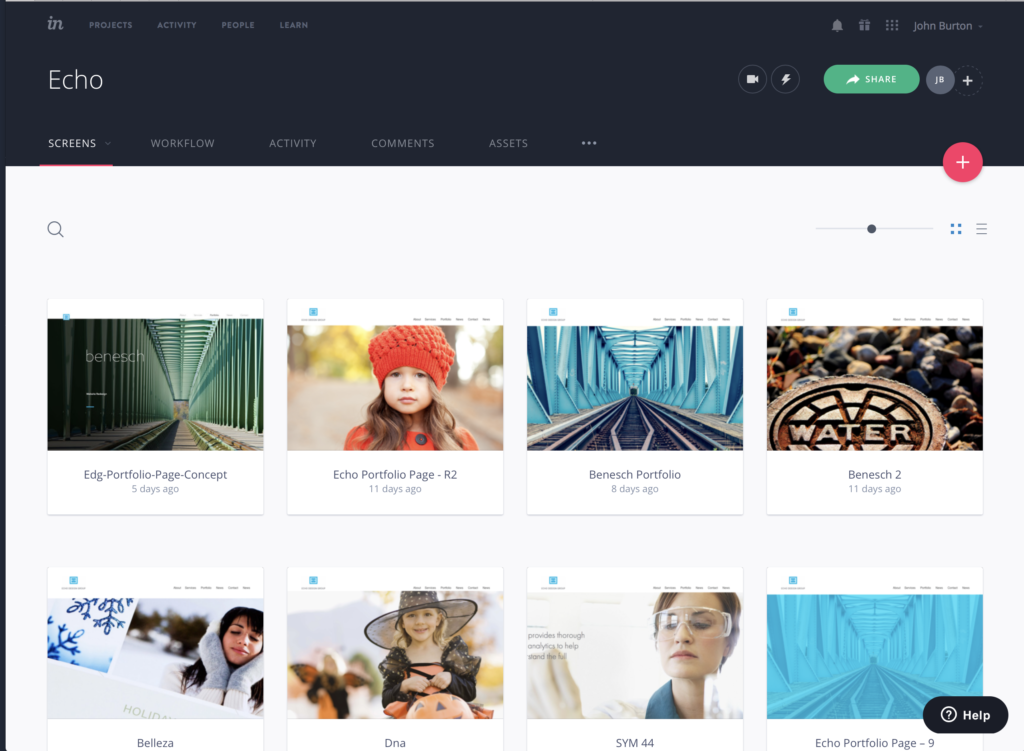
InVision
Prototyping app InVision lets you upload static design files and add animations, gestures, and transitions to transform your screens into clickable, interactive prototypes. Also, they have a commenting tool for feedback and collaboration. It’s the ultimate app for viewing web designs in a browser-like format.
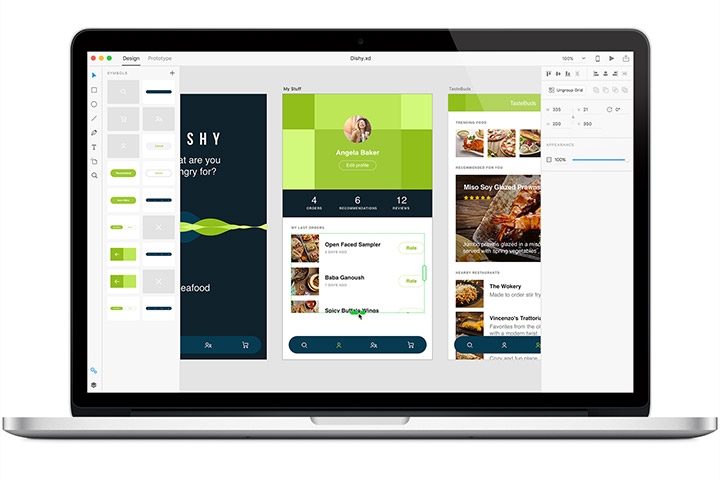
Adobe XD
Now out of beta, Adobe XD is an incredibly easy to use tool for developing designs or creating wireframes. Unlike Photoshop, it’s a much more straightforward with less of a learning curve. This user-friendly approach works for designers as well as non-designers.
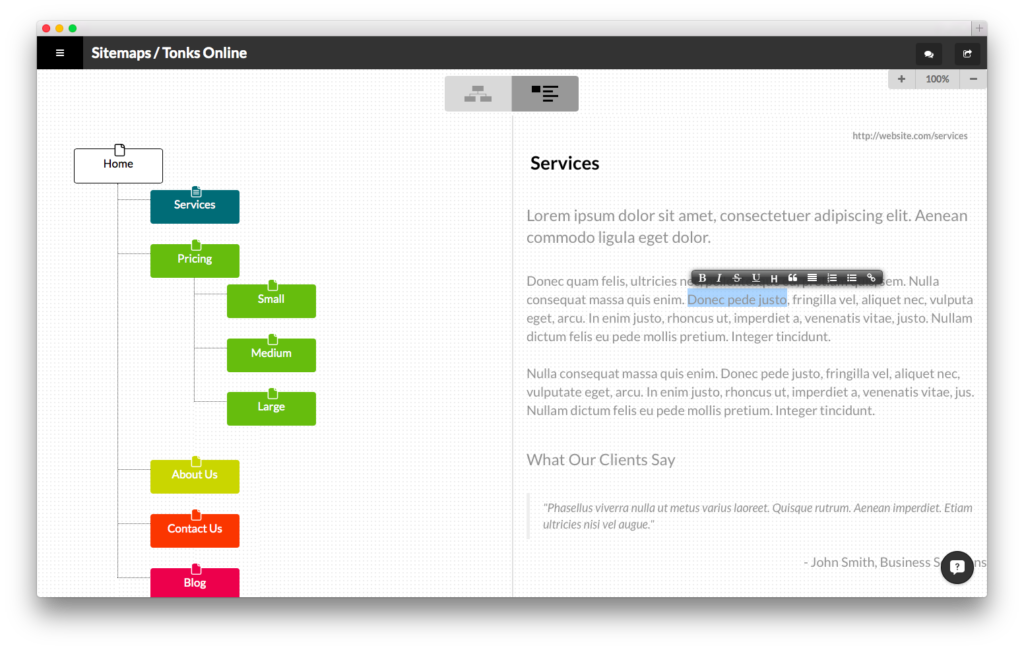
WriteMaps
A quick sitemap can help your team to plan the scope and size of your website. WriteMaps makes creating sitemaps an easy process. With a simple drag and drop process, you can have a sitemap in minutes. Tools allow you to add color coding or content. When your sitemap is ready, you can easily share it with others.
Content
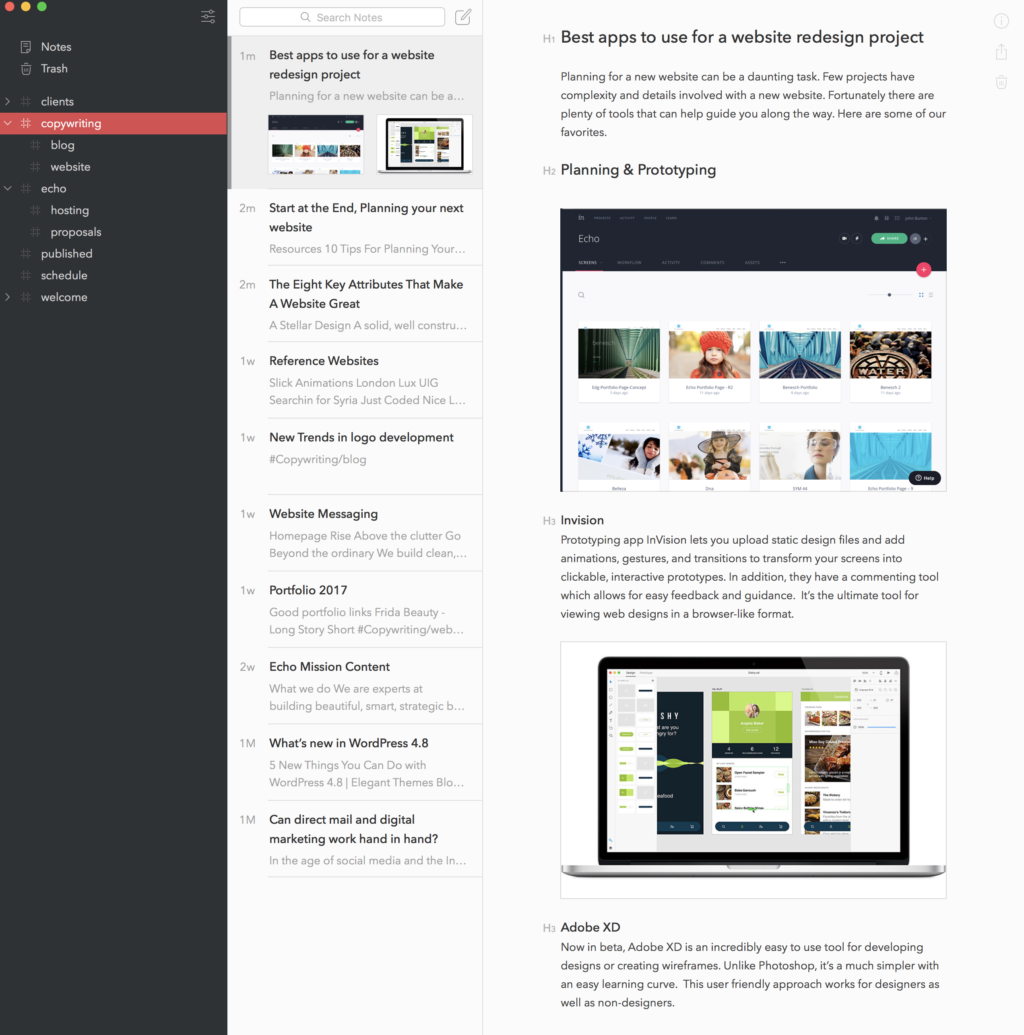
Bear
Made for Mac, iPad, and iPhone, the Bear app is a stunningly beautiful app for writing. Its clean design helps you focus on your content, while the easy to use editing tools make it a breeze to format your page. It’s our go-to app for writing, note taking and outlining.
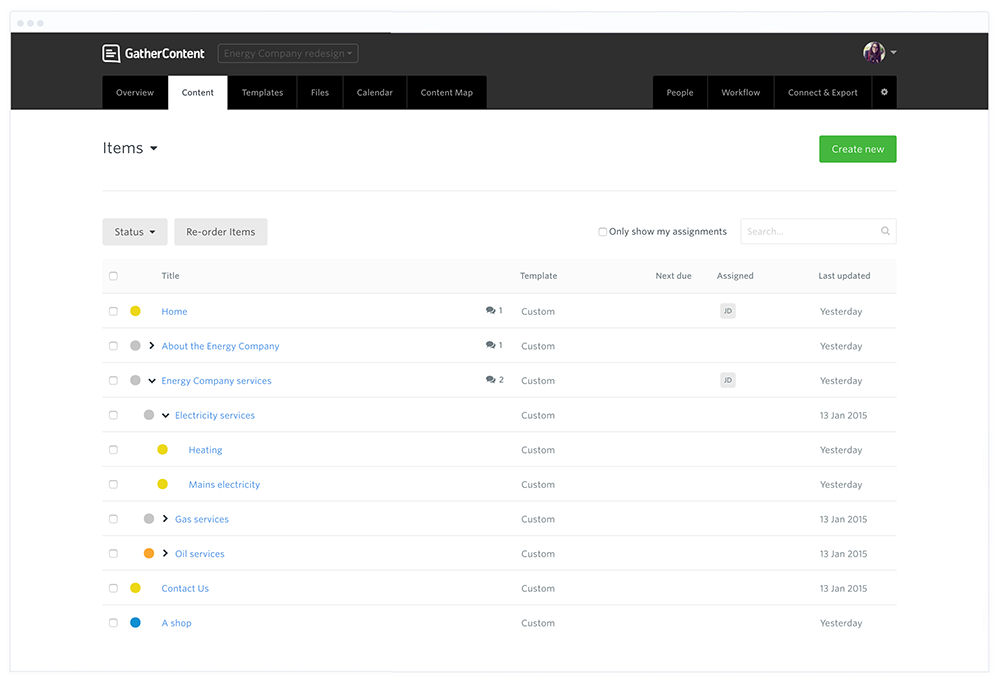
Gather Content
If you need a fantastic tool to help you organize and manage all your website content, Gather Content is an excellent choice. To start, you can easily organize and structure your content. From there, you can assign user roles to ensure your content is reviewed and approved by the appropriate people. Once it’s ready to roll, you can even use the Gather Content WordPress plugin to easily migrate your content into the site eliminating the need to cut and paste.
SEO
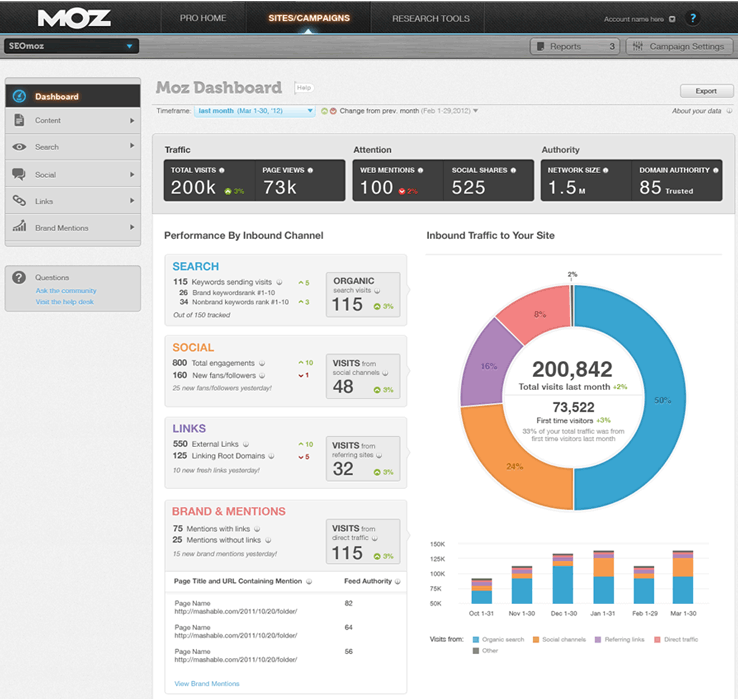
Moz
Moz is an excellent resource for all things SEO. Recognized as an expert in the field, Moz provides some fantastic free SEO tools. Keyword Explorer is a tool for keyword research. Open Site Explorer uncovers content and link building opportunities. MozBar is a Chrome-based add-on for analyzing search, social and page metrics.
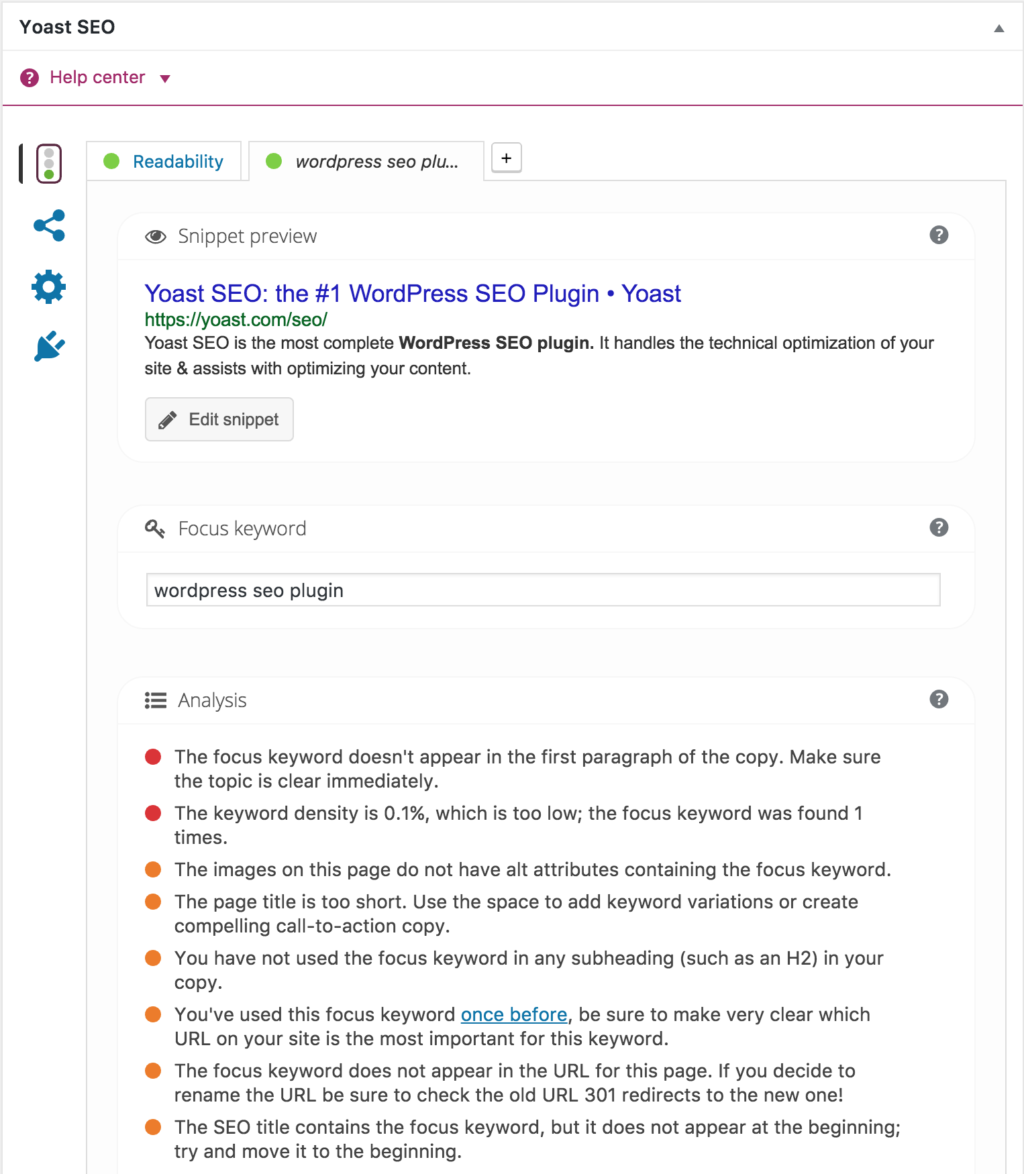
Yoast
Yoast SEO is the #1 SEO WordPress Plug-In. With Yoast SEO you can assign keywords to each webpage and Yoast will evaluate your page content and provide valuable guidance for making your content is as SEO friendly as possible. With this insight, you can optimize your page to work better with the leading search engines.
Project Management
Active Collab
There are a lot of choices for project management. Odds are, we’ve tried them all. Currently, our project manager of choice is Active Collab. With Active Collab we stay on top of our projects. Each project has task lists and everything else that goes with it – from files and discussions to time records and expenses. It’s the central hub for all project details.
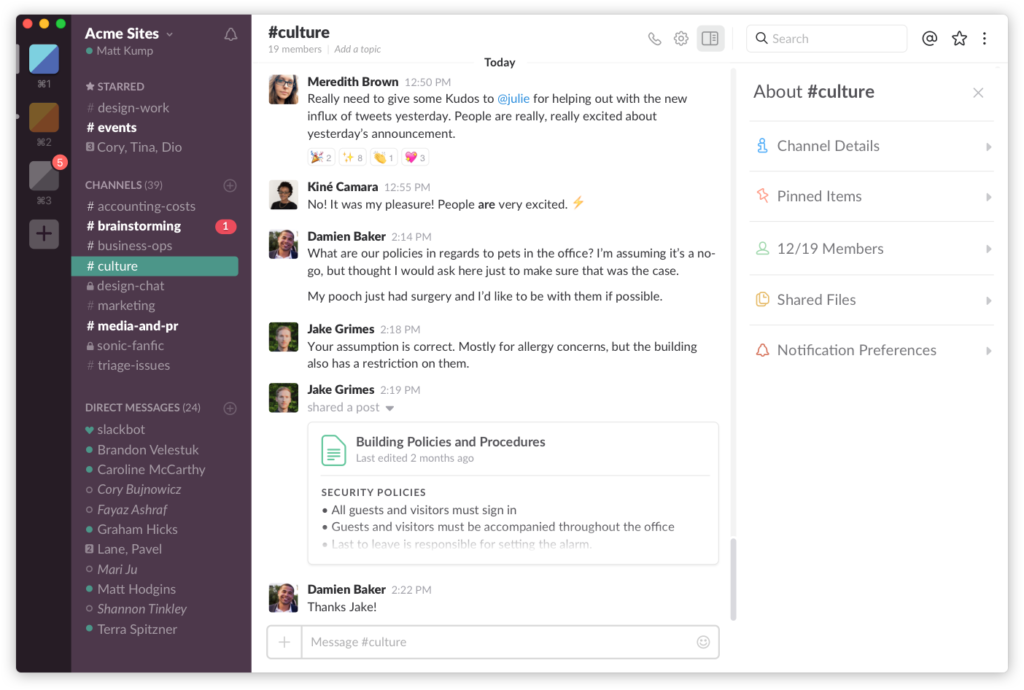
Slack
With Slack, all communications happen in one place and can be segmented by creating Channels for various topics. The user experiences an interface that is similar to a messaging app. One can send communications through channels, private channels, or direct messages. Files can easily be added to any message, and a great search tool makes finding what you’re looking for incredibly easy. It also plays nice with so many other favorite apps such as Trello or Git Hub.